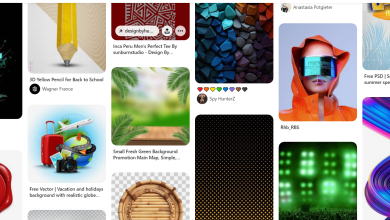Worried about why your phone is slow? Do this to make it 3x faster

A slow phone can make your work slow or make you lose interest in the phone, we all need a phone that can be fast and responsive at a tap.
You may not need to change your phone if all you want is a response, kindly follow the steps below and ensure you share them, share with your friends too.
1)Disable animations and transition effects.
Reducing your phone animation can make it 3x faster, follow these easy steps
Go to your phone’s settings, then go to About phone and click build number (7 times ), wait till it tells you this (you are now a developer)
Thanks for your time. Ensure you give us feedback, and don’t forget to drop questions in the comment section.
Tap on “Developer Options.”
- Scroll down to “Window animation scale,” “Transition animation scale,” and “Animator duration scale.”
- Tap on each option and select “Animation off.”
- Tap the “Back” button to save your changes.
These steps will turn off all animations and transition effects, which can speed up your phone. - Reboot your phone immediately
check this Mans’s tutorial,he explained well too https://youtu.be/8TTI72L_BlM?si=NFD6WJGF9t4_6Ba7
or click here
2)Update your Android version
Updating your Android can make it faster and come up with many new features you would love.
Operating system updates often include performance improvements and optimizations. Software engineers work to streamline code, fix bugs, and enhance the overall efficiency of the operating system. These improvements can result in better utilization of the phone’s hardware resources, making it run faster and more smoothly.
Secondly,operating system updates can include improvements in how background processes are managed. This can result in more effective resource allocation and better overall system performance
3)Free More Space
Having stuff on your phone might increase booting time and make the phone the phone slow, you may experience hanging or crashing of applications.
We all love having long videos and a lot of images on our phones, heavy applications and most phones’ inner storage is mostly (32gb,64gb, and 124gb)
Try these few things to get more space
Backup your pictures and videos online or offline
Online: Check online for applications that can save your files online e.g. Cloud, Google Drive, Dropbox, etc. after backing up you can delete the images and videos from your phones, by doing this you would have a lot of space on your phone. All you have to do is to upload all your files on it, it would be 100% secure, this way you would never lose your amazing picture and important files again.
You can also access your files from your other device by logging into your e-storage account on the new device.
Offline: Get an external Memory to help your phone’s storage or try having a flash drive with OTG and send all
important folders folder to your drive. You can now remove files you don’t need at the moment.
Don’t forget to delete junk files too
kindly drop any questions in the comment section, we would also appreciate it if you could give us feedback.
4)Clear the cache on your apps.
– Open the “Settings” app.
– Tap on “Apps” or “Applications.”
– Tap on the app whose cache you want to clear.
– Tap on “Storage.”
– Tap on “Clear cache.”
– Tap “OK” to confirm.
Repeat these steps for any other apps whose cache you want to clear.
5)Close background apps.
Just follow these steps:
– Go to the “Recent Apps” screen. You can do this by swiping up from the bottom of the screen or by pressing the “Recent Apps” button.
– Tap on the “Close all” button. This will close all apps that are running in the background.
You can also close individual apps by swiping them off the “Recent Apps” screen. This can be useful if you want to keep some apps open while closing others.